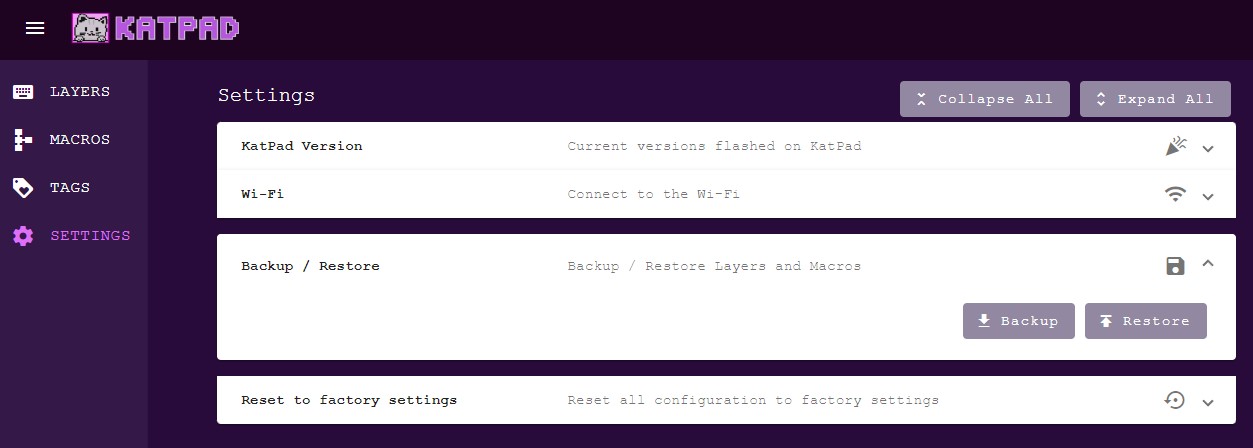
After create a plenty of layers, tags and macros, it’s a good practice make a backup of your data, nobody knows when you will need it. To do so, you can click on the Backup to start a backup of all layers, tags and macros created by you. At the end of the process a katpad_backup_[yyyymmdd].json (yyyy = year, mm = month, dd = day e.g. katpad_backup_20240822.json) will be download by your browser.
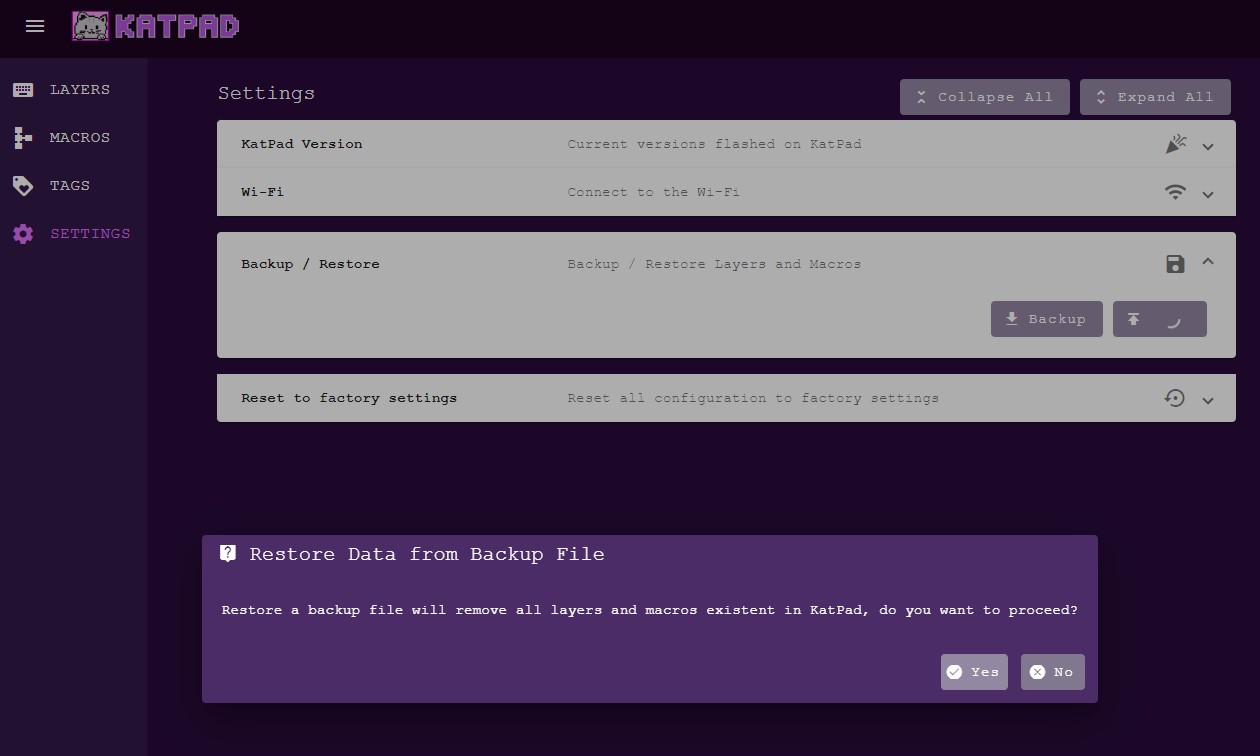
To restore a backup, click on the Restore button, choose the desired file (usually on Downloads folder), you’ll see a confirmation question because you will all data created after the backup. After the confirmation this process will take some time.
Warning: Remember! The Restore procedure will erase all your data created after the backup.