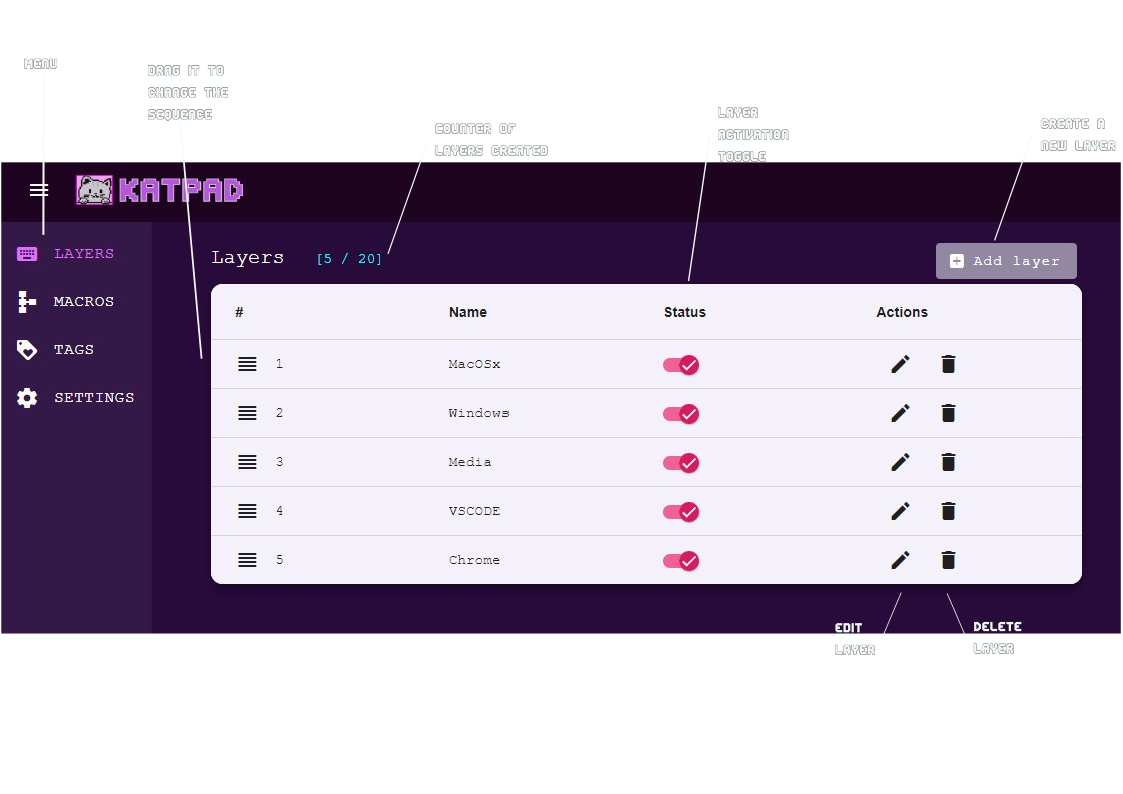
The Layers section provides all operations: create, edit, delete, activation, reposition and list. A layer can be repositioned by drag the row to the position wanted, it will change the sequence it appears on the KatPad.
Tip: By deactivating a Layer, it will be unable on the KatPad, and it can be undone only on this screen
Important: There is a counter to show you how many layers you can create, the maximum is 20 layers.
Warning: Deletion of a layer can not be undone, so be careful.