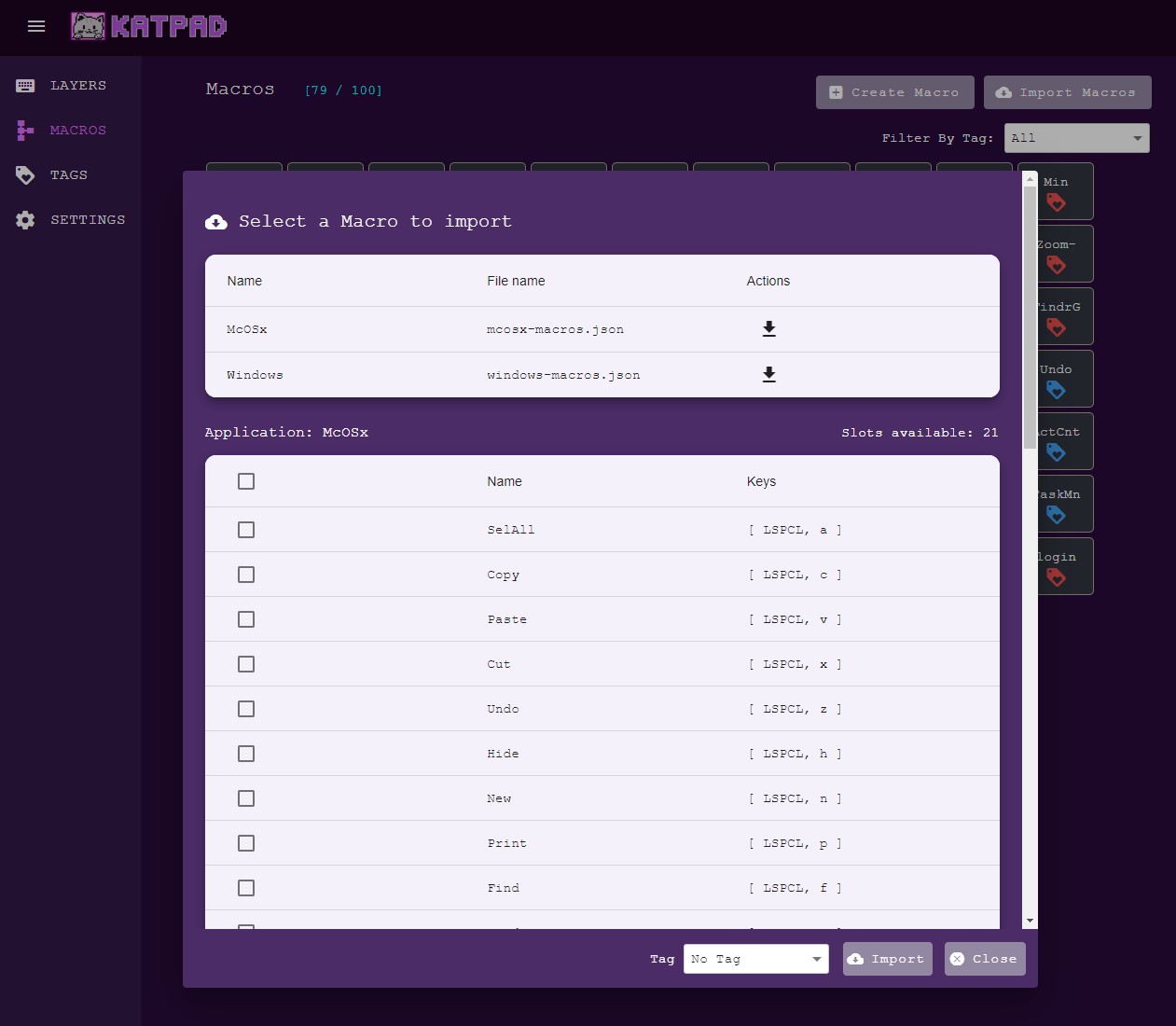
Importing Macros is the easier and fastest way to add macros to your KatPad.
In the Crafts Lab’s server there are some essential macros available per application.
The process is simple:
- Choose an application clicking on download button
- You will see the macros available
- You can choose all by checking the first checkbox or choose some by choosing one by one
- Choose a tag if you have
- If there is enough slots the
Importbutton will be available, otherwise it will be disabled and you need get rid of some macros first.
Warning: The Import process can take some time.
Note: If you didn’t find the desired application in the import list, you can reach us out by sending a email to craftslab3d@gmail.com and then we can provide it if is possible.